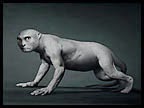The AS project title is JOURNEY. I have chosen to focus on the topic of evolution. In my opinion evolution is a journey. I hope to explore different stages of evolution through the use of photography as well as Photoshop. I have researched Darwin's Theory of Evolution to help me brain storm ideas for this project. I'm also interested in the concept of metamorphosis since this is changing from one form to another. I then looked at a few different images of evolution in relation to the well known parable See No Evil, Speak No Evil, Hear No Evil. I combined images of monkeys and humans based on changing the typical picture that explains Darwin's theory in a traditional way. Captions and images will help to illustrate how this project progresses.
Abbie's Photography AS
Friday, 30 January 2015
Thursday, 29 January 2015
Mind Map of Journey
This is my mind map of choosing this project's theme. After intense thinking about different alternative topics. I decided to choose the Monkey/Meerkat to person metamorphosis - swapping key features of a human to an animal which is connected to Darwin's Theory of Evolution - showing monkey evolving to man. The reason being is because evolution is all about evolving and growing and going on a journey from what the world used to be and what is today.
Wednesday, 28 January 2015
Key Photography Terms:
These are my own definitions of a glossary of photography terms.
Composition: Position of objects within a picture frame. The layout of an image.
Composition: Position of objects within a picture frame. The layout of an image.
Contrast: Difference between two things (light and dark. colours i.e black and white, green and red)
Narrative: Story.
Movement: Camera shake, blur lines, low shutter speed creates the blur and high shutter speed captures the movement precisely.
Texture: Focusing on the patterns of different object which create texture.
Line: Linear form, its used when discussed composition. Lines within an image.
Macro: Enlargement (making something small, large.)
Tone: Tonal variation from light to dark in both colour/black & white. The tone of an image i.e the image.
Pattern: Surface (pattern though/to school, pattern through life, objects)
Shadow: Blocking light to create a shadow.
Negative Space: Insignificant space that frames the object in focus.
Depth Of Field: i.e landscape large depth of fields.. close up shallow of depth of field.
Form: Shape/ physical properties contained within an image.
Atmosphere: The emotion of energy within a image.
Viewpoint: The point of view, put someone in your place.
Energy: Linked to atmosphere.
Perspective: Illusion of depth/ The lines of perspective that lead you 'into' the image. Vanishing point (disappears to a point.)
Fluid: Apply to composition/ More going out the way the eye moves about the image.
Expressive: Talk about the shade, light, dark, colour and equate to expression/ feeling.
Abstract: An image broken down into shapes. The contents is not (immediately) recognisable. Lack of context.
Ambiguous: Open ended question, many answers.
Manipulation: To change something.
Tuesday, 27 January 2015
Research of Darwin's Theory:
The following research is from different websites from the internet. I have supplied direct links to the webpage where I received the information from.
The following pictures are known to describe Darwin's Theory. I have based a large part of my project on playing around with these following pictures to change the typical conventions of what people think about when the topic is mentioned. These pictures are from a Google search of 'Evolution.'
Monday, 26 January 2015
Researched Photographers
Daniel Lee
To see the full page article press here:
Johannes Stoetter
To see the full article press here:
This is some information I found whilst researching Johannes Stotter.
To see the full article press here:
The following information is quoted from the website showing the following images.
To see the full page article press here:
Emmannuel Perez-Duarte
Johannes Stoetter
To see the full article press here:
This is some information I found whilst researching Johannes Stotter.
To see the full article press here:
The following information is quoted from the website showing the following images.
"Johannes Stoetter, the talented artist... is back at it again with more incredible body art. This time, his colourful and detail oriented paintbrush transformed a patient model into a beautiful and bright macaw parrot. In the images below, Stoetter's beautiful optical illusion gradually unravels. We see how the model was painstakingly painted to obscure the lines of her body and to melt them together into those of the beautiful parrot she becomes. His art requires not just a good eye for color and painting technique, but the understanding of how to use, incorporate or obscure the model's original form to achieve his desired effect."
Sunday, 25 January 2015
Alternate Inspiration: See No Evil, Hear No Evil, Speak No Evil
Alternate inspiration: I looked at some pictures on the internet to help my thought process. These images are also from a Google search of 'Hear No Evil, See No Evil, Speak No Evil.'
Saturday, 24 January 2015
My first project: - See No Evil, Hear No Evil, Speak No Evil
The objective of this project is to merge a ape's face with a human's face.I used images from the internet to find different pictures of apes that were appropriate to my photos of the model used for this project. The main specific detail I wanted to incorporate with my project is the head position. I had to find the right apes to match the model's head placement. These were some of the various apes I was thinking about to use for my project.
 |
| Source: Google Images |
 |
| Source: Google Images |
 |
| Source: Google Images |
 |
| Source: Google Images |
 |
| Source: Google Images |
 |
| Source Google Images |
I decided to use the following pictures because the position of the ape's head was perfect, the eye direction is the same as the model's which makes it easier to layer the picture on top of the model with more of a realistic effect. Another reason I used the picture is because the variation of the colours of the ape's fur is lighter than the other options. This an advantage because the opacity would be easier to change whilst keeping the key features of the ape and the model's face.
Contact Sheets
The following pictures of the model are 3 selections from the contact sheets. My initial idea of the project was hanging a yellow picture frame around the model's head to create a more interesting modern approach. When I used Photoshop I decided the yellow picture frame wasn't necessary and I decided to crop it out.
(^) What I like about this model's position is that he is central in the frame looking at this again I realised the frame wasn't necessary. What's important is his position that I was trying to emphasise with the frame.
(^) The model covering his eyes with his hands follows the parable. However there is another element to adding the ape's face that makes it more intriguing. The model's mouth is slightly ajar which mimics the ape's facial expressions making it easier to compose.
(^) Looking at the eye positions in these two photos I realised that there was a match to this part of the parable as well.
Once I found the correct picture I used Adobe Photoshop Creative Suite, I merged the picture of the ape and the model. I also inserted them onto different layers. I then changed the opacity of the ape and moved the eyes and nose into the same place as the model's. I started to erase the ape's ears and began to neaten up his excess fur. I came across the problem of having the models mouth and ape's mouth so I edited out the ape's mouth using the clone stamp tool in Photoshop.
Below are some screen shots of my working process.
 |
| Removing ears off the ape. |
 |
| Overlapping faces/ removing excess hair from model/ using clone stamp tool on ape's mouth. |
Subscribe to:
Comments (Atom)